You can reset the password yourself by through the ShareMeUp App by following the below steps.
1. Hit "Forgot password?"

2. Enter your registered email address. If successful a email will be sent to your registered email.
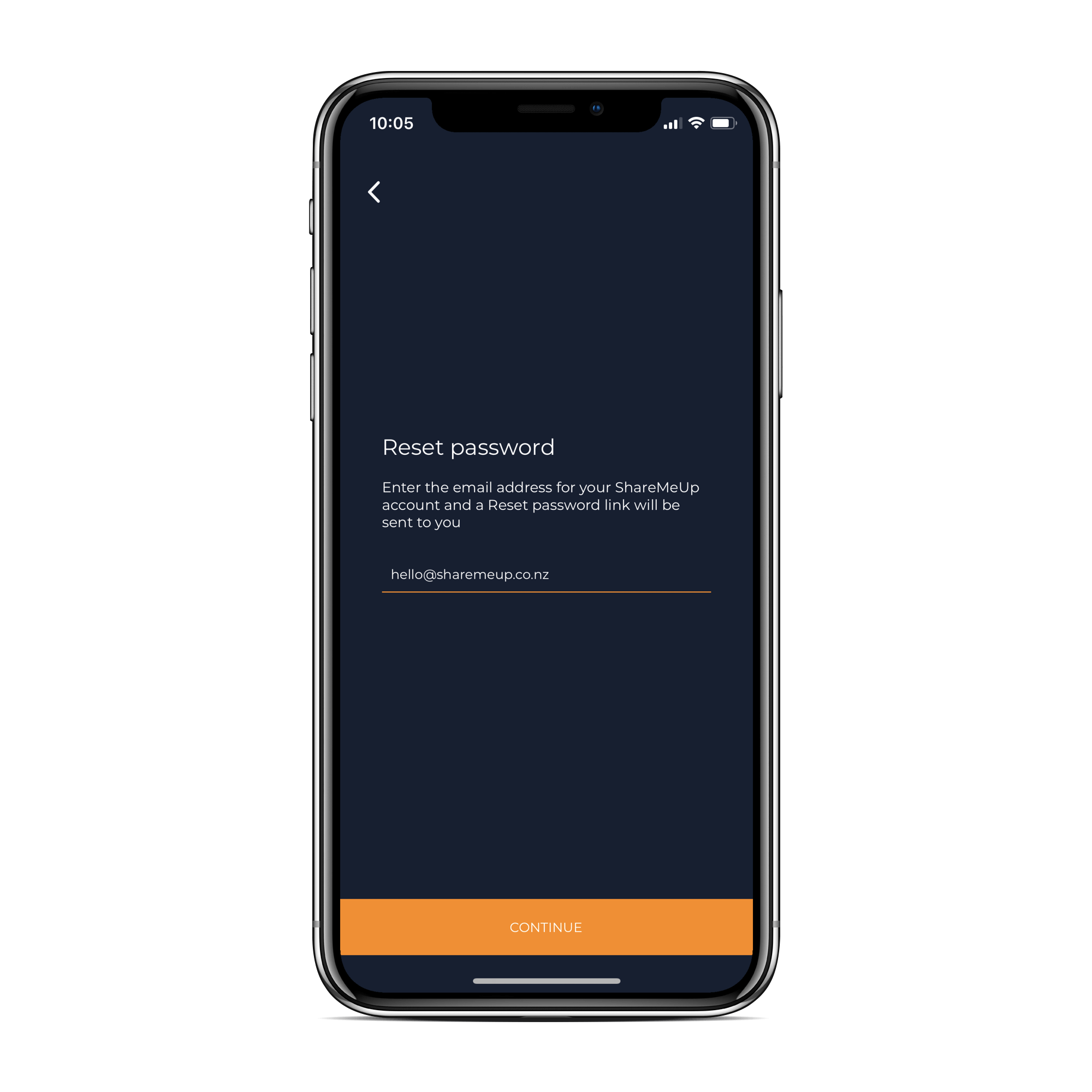
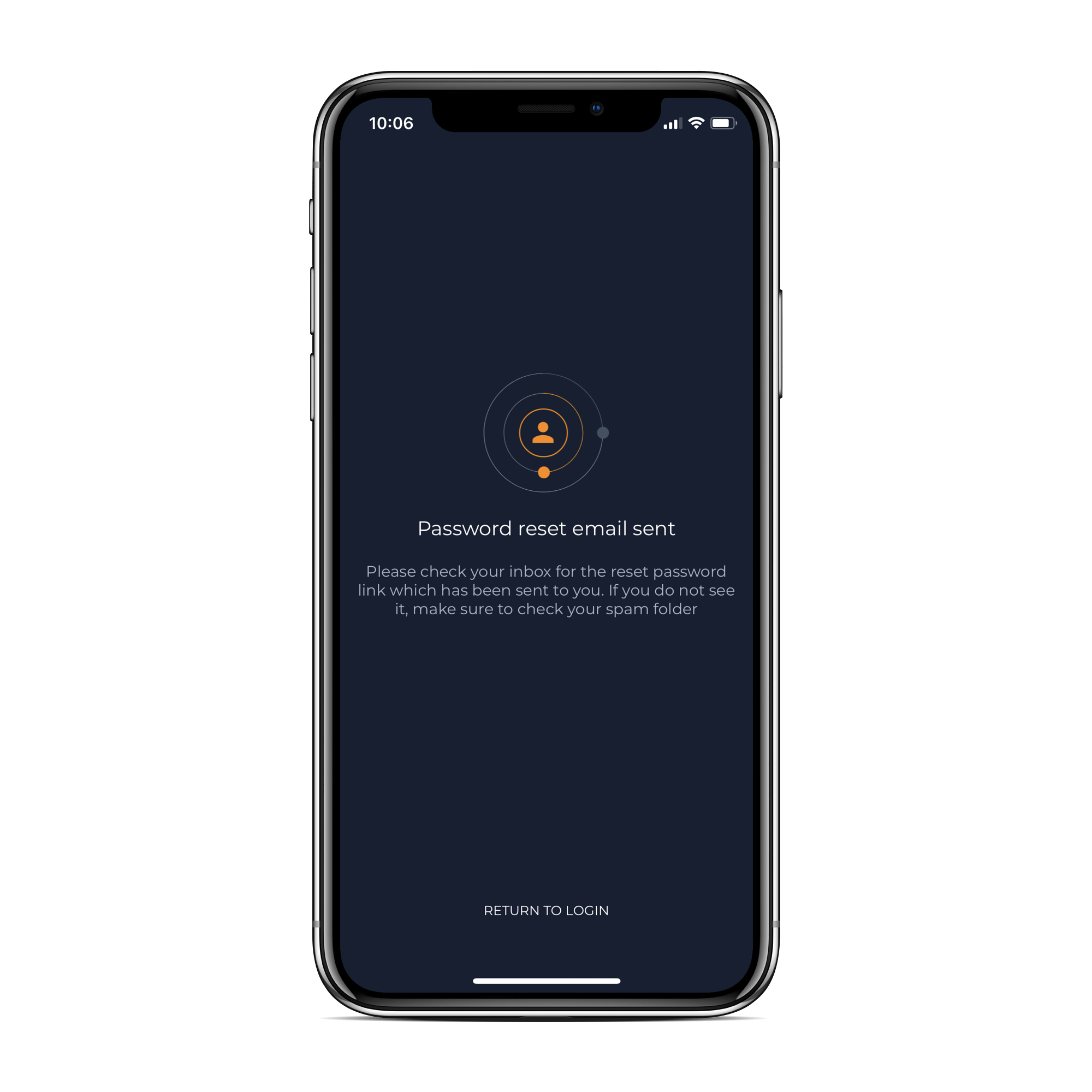
3. You will then receive an email with instructions to reset your password.
If you cannot find your password reset email, please check your junk/spam folder and check that you have used the correct email address.
4. Update your password
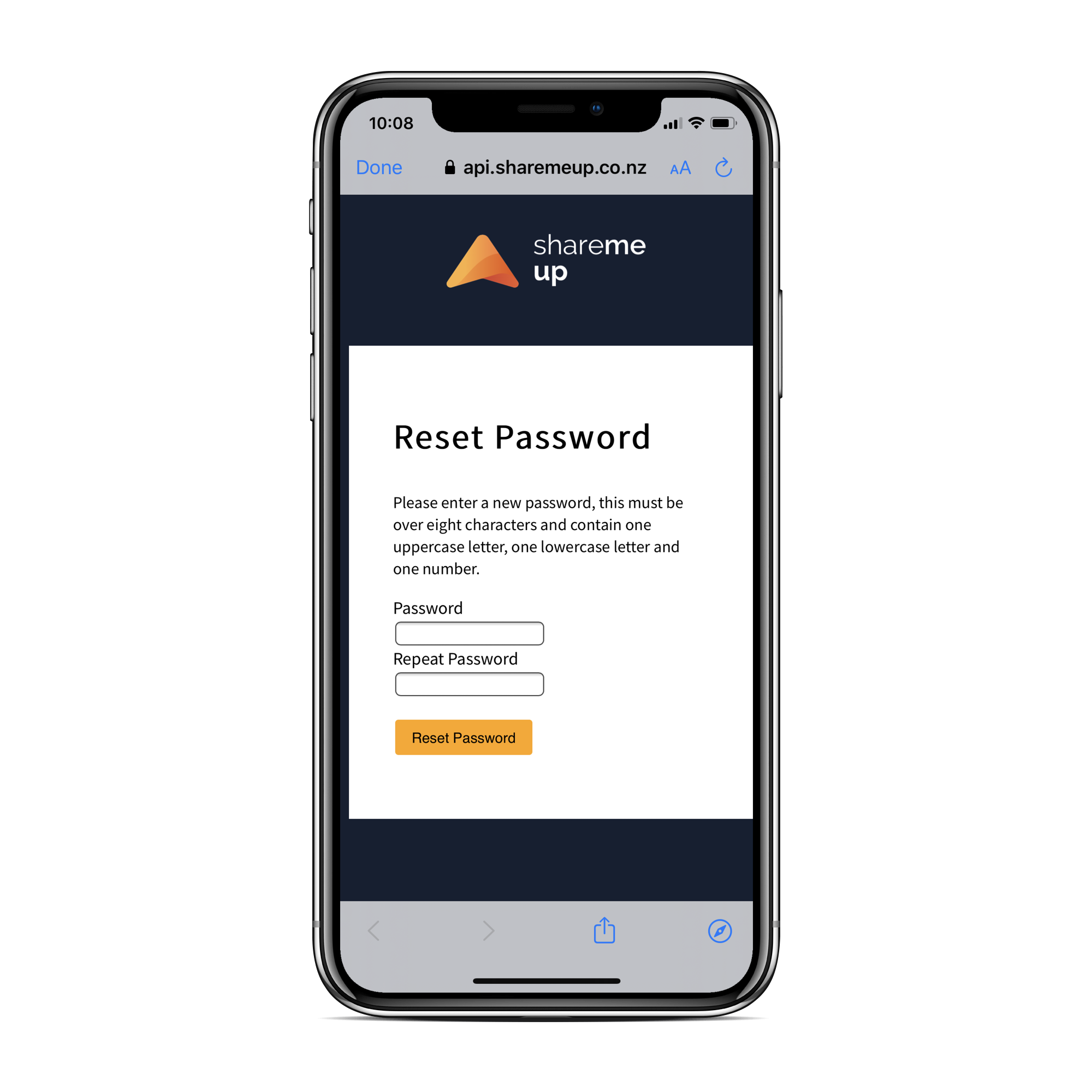
If you need any help please send a email to the ShareMeUp team at hello@sharemeup.co.nz